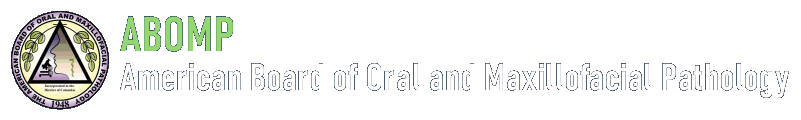The AAOMP CCA fulfills the requirements for the ABOMP Oral and Maxillofacial Pathology Self-Assessment Program. A diplomate with a time-limited certificate may obtain current and/or retroactive credit by participating and submitting notification of completion to their ROC-P profile.
Obtaining the AAOMP CCA Virtual Slide Cases
AAOMP CCA cases, from the last 10 years to the present, are currently available as virtual slides for review and ABOMP credit. It is anticipated that upon adjournment of each AAOMP annual meeting, that year’s CCA set will be added to the list of available retrospective case sets.
Contact Megan Thorstad at info@aaomp.org or call (952) 928-7464 to pay for the CCA case set(s) you need. A link to the slides and an online completion form will be emailed to you upon payment confirmation.
Viewing the CCA Cases
The link will send you to a program called PathPresenter. Users should select their answers and view case histories by clicking the paperclip icon. Each participant will attest to completion by utilizing a fillable Jotform. Once AAOMP has received your completion form, your credits will appear in your profile under “Continuing Ed.” Please allow up to 14 days for the credits to show on your account. Finally, a CERP CE certificate for 6 credits will appear in your profile. Examinees may print these certificates by logging into their AAOMP account.
Purchasing and Completing Past Years Exams
The previous ten (10) years of CCA Exams are available for purchase at aaomp.org. To obtain a copy, visit the Resources tab on the AAOMP homepage and select Purchase CCA Slides. Add whichever exam(s) you’d like to purchase to your cart. When finished, select “View Cart” and enter your credit or debit information. If you need an invoice for this purchase or, if you wish to send a check, select the “Pay Later” option under payment details. Be sure you are logged into your AAOMP account. For assistance, contact Megan Thorstad at info@aaomp.org or call (952) 928-7464.
Obtaining the Latest Image Viewing Software
(Note: the version of the Aperio ImageScope software included on the flash drive may or may not be the latest version. If you choose to install it, skip info below.)
PC Users:
Follow this link to Leica Biosystems. On this page, you will be able to download the most recent version of the Aperio ImageScope software, as well as the software User Guide.
Mac Users:
Mac computers are automatically able to view .svs files in a program called WebScope. No additional program needs to be downloaded. If you have any issues with viewing the slides, please contact Dr. Yeshwant Rawal, AAOMP Chair AV subcommittee ybrawal@uw.edu.